An Art Director’s Pro Tips for Effective Game Design
Mar 15th, 2024
·
5min read


Magma
Magma
Magma
A highly secure art team management platform & collaborative painting solution for Game Dev & Animation creative studios



We’ve interviewed Dan Norton, former Art Director and Head of Story Development Art for Riot Games, about his experience in game design and how he used Magma for his workflow. Here are Dan’s expert tips for making your game design process more effective.
Pay attention to what inspires you
“Riot says to take playing games seriously because other games, especially if they’re in a genre, will offer you ideas.”

Once you decide what kind of game you want to create, look to other games and pieces of media in that genre for inspiration. Pay close attention to elements like gear and character designs and take a photo of what resonates with you. You can then add those images to the floating reference window in Magma. Tip: Drop multiple images onto a canvas and import the entire canvas into your reference window to have inspiration handy.
Brainstorm as a team
“We really leaned towards brainstorming in Magma, when we would all just draw and come up with stuff, and then make notes.”

When kicking off a new project, start a call with the team in Magma where everyone can freely sketch out ideas on a collaborative canvas. Setting aside time for this kind of brainstorming encourages people to explore and share ideas visually while also seeing how others are thinking about a problem. You can leave comments with notes and feedback directly on the canvas to refer back to later.
Emphasize collaboration
“We moved so much faster when we really started cross-collaborating and breaking down multidisciplinary teams to understand where the solutions could come from.”

Effective collaboration can speed up your team’s workflow by reducing overlap and inefficiencies. Dan emphasizes that cross-functional collaboration encourages artists to share problems and support each other, bringing their individual strengths to each stage of the design process. By having up to 50 people working together on a canvas in Magma, you can give artists increased visibility into the team’s efforts and let them see progress in real time.
Make a plan & delegate roles
“You’ve really got to have a plan to work as a team so you can anticipate other people’s moves, because art is so complex. Someone needs to pay attention to the totality of the composition.”

If drawing collaboratively is new for your team, effective delegation can help smooth out any bumps in the road. Before you start drawing, make sure everyone has a clear understanding of how to utilize a collaborative tool within the product workflow. You’ll need to communicate who will tackle each part of the composition and which elements multiple team members should work on together. That way, artists can focus their efforts and use their time productively while working towards a cohesive final piece.
Make the most of review meetings
“Magma is great for reviewing a piece. When everyone was looking at it together and leaving specific feedback on the canvas, it was super helpful because then we all knew what we wanted out of a piece.”

During review meetings, share your screen to the group and encourage the team to give specific suggestions. For example, an artist can ask colleagues to take a look at a particular element of their drawing, then make adjustments based on their feedback in real time. This approach allows you to handle issues in the moment, rather than waiting until after reviews to hand out assignments. By saving revision time and preventing miscommunications, these action-focused review meetings ultimately help you to get to production more quickly.
Read the full interview with Dan on our blog here
About Dan:
For the last 32 years, Dan has worked as a Creative Director, Story Development Artist, and Writer on comics, games, and animation for some of the most recognized companies in the world. Working with Marvel, DC, Wildstorm, Riot Games, and
Warner Bros Animation, he contributed to popular franchises including Batman, X-men,
G.I.Joe, ThunderCats, and League of Legends.
Dan founded the Riot Games publishing team, where he helped build the infrastructure to support teams while also creating and overseeing the illustration and animation for many games and events. He loves telling memorable stories that emotionally resonate and sharing his experience to empower the next generation of storytellers.
We’ve interviewed Dan Norton, former Art Director and Head of Story Development Art for Riot Games, about his experience in game design and how he used Magma for his workflow. Here are Dan’s expert tips for making your game design process more effective.
Pay attention to what inspires you
“Riot says to take playing games seriously because other games, especially if they’re in a genre, will offer you ideas.”

Once you decide what kind of game you want to create, look to other games and pieces of media in that genre for inspiration. Pay close attention to elements like gear and character designs and take a photo of what resonates with you. You can then add those images to the floating reference window in Magma. Tip: Drop multiple images onto a canvas and import the entire canvas into your reference window to have inspiration handy.
Brainstorm as a team
“We really leaned towards brainstorming in Magma, when we would all just draw and come up with stuff, and then make notes.”

When kicking off a new project, start a call with the team in Magma where everyone can freely sketch out ideas on a collaborative canvas. Setting aside time for this kind of brainstorming encourages people to explore and share ideas visually while also seeing how others are thinking about a problem. You can leave comments with notes and feedback directly on the canvas to refer back to later.
Emphasize collaboration
“We moved so much faster when we really started cross-collaborating and breaking down multidisciplinary teams to understand where the solutions could come from.”

Effective collaboration can speed up your team’s workflow by reducing overlap and inefficiencies. Dan emphasizes that cross-functional collaboration encourages artists to share problems and support each other, bringing their individual strengths to each stage of the design process. By having up to 50 people working together on a canvas in Magma, you can give artists increased visibility into the team’s efforts and let them see progress in real time.
Make a plan & delegate roles
“You’ve really got to have a plan to work as a team so you can anticipate other people’s moves, because art is so complex. Someone needs to pay attention to the totality of the composition.”

If drawing collaboratively is new for your team, effective delegation can help smooth out any bumps in the road. Before you start drawing, make sure everyone has a clear understanding of how to utilize a collaborative tool within the product workflow. You’ll need to communicate who will tackle each part of the composition and which elements multiple team members should work on together. That way, artists can focus their efforts and use their time productively while working towards a cohesive final piece.
Make the most of review meetings
“Magma is great for reviewing a piece. When everyone was looking at it together and leaving specific feedback on the canvas, it was super helpful because then we all knew what we wanted out of a piece.”

During review meetings, share your screen to the group and encourage the team to give specific suggestions. For example, an artist can ask colleagues to take a look at a particular element of their drawing, then make adjustments based on their feedback in real time. This approach allows you to handle issues in the moment, rather than waiting until after reviews to hand out assignments. By saving revision time and preventing miscommunications, these action-focused review meetings ultimately help you to get to production more quickly.
Read the full interview with Dan on our blog here
About Dan:
For the last 32 years, Dan has worked as a Creative Director, Story Development Artist, and Writer on comics, games, and animation for some of the most recognized companies in the world. Working with Marvel, DC, Wildstorm, Riot Games, and
Warner Bros Animation, he contributed to popular franchises including Batman, X-men,
G.I.Joe, ThunderCats, and League of Legends.
Dan founded the Riot Games publishing team, where he helped build the infrastructure to support teams while also creating and overseeing the illustration and animation for many games and events. He loves telling memorable stories that emotionally resonate and sharing his experience to empower the next generation of storytellers.
We’ve interviewed Dan Norton, former Art Director and Head of Story Development Art for Riot Games, about his experience in game design and how he used Magma for his workflow. Here are Dan’s expert tips for making your game design process more effective.
Pay attention to what inspires you
“Riot says to take playing games seriously because other games, especially if they’re in a genre, will offer you ideas.”

Once you decide what kind of game you want to create, look to other games and pieces of media in that genre for inspiration. Pay close attention to elements like gear and character designs and take a photo of what resonates with you. You can then add those images to the floating reference window in Magma. Tip: Drop multiple images onto a canvas and import the entire canvas into your reference window to have inspiration handy.
Brainstorm as a team
“We really leaned towards brainstorming in Magma, when we would all just draw and come up with stuff, and then make notes.”

When kicking off a new project, start a call with the team in Magma where everyone can freely sketch out ideas on a collaborative canvas. Setting aside time for this kind of brainstorming encourages people to explore and share ideas visually while also seeing how others are thinking about a problem. You can leave comments with notes and feedback directly on the canvas to refer back to later.
Emphasize collaboration
“We moved so much faster when we really started cross-collaborating and breaking down multidisciplinary teams to understand where the solutions could come from.”

Effective collaboration can speed up your team’s workflow by reducing overlap and inefficiencies. Dan emphasizes that cross-functional collaboration encourages artists to share problems and support each other, bringing their individual strengths to each stage of the design process. By having up to 50 people working together on a canvas in Magma, you can give artists increased visibility into the team’s efforts and let them see progress in real time.
Make a plan & delegate roles
“You’ve really got to have a plan to work as a team so you can anticipate other people’s moves, because art is so complex. Someone needs to pay attention to the totality of the composition.”

If drawing collaboratively is new for your team, effective delegation can help smooth out any bumps in the road. Before you start drawing, make sure everyone has a clear understanding of how to utilize a collaborative tool within the product workflow. You’ll need to communicate who will tackle each part of the composition and which elements multiple team members should work on together. That way, artists can focus their efforts and use their time productively while working towards a cohesive final piece.
Make the most of review meetings
“Magma is great for reviewing a piece. When everyone was looking at it together and leaving specific feedback on the canvas, it was super helpful because then we all knew what we wanted out of a piece.”

During review meetings, share your screen to the group and encourage the team to give specific suggestions. For example, an artist can ask colleagues to take a look at a particular element of their drawing, then make adjustments based on their feedback in real time. This approach allows you to handle issues in the moment, rather than waiting until after reviews to hand out assignments. By saving revision time and preventing miscommunications, these action-focused review meetings ultimately help you to get to production more quickly.
Read the full interview with Dan on our blog here
About Dan:
For the last 32 years, Dan has worked as a Creative Director, Story Development Artist, and Writer on comics, games, and animation for some of the most recognized companies in the world. Working with Marvel, DC, Wildstorm, Riot Games, and
Warner Bros Animation, he contributed to popular franchises including Batman, X-men,
G.I.Joe, ThunderCats, and League of Legends.
Dan founded the Riot Games publishing team, where he helped build the infrastructure to support teams while also creating and overseeing the illustration and animation for many games and events. He loves telling memorable stories that emotionally resonate and sharing his experience to empower the next generation of storytellers.



Magma
Magma
Magma
A highly secure art team management platform & collaborative painting solution for Game Dev & Animation creative studios
Related articles
Magma
·
Mar 15th, 2024
We interviewed Dan Norton, former Art Director and Head of Story Development Art for Riot Games, about his experience in game design and using Magma for his workflow. Dan offered some great insights about how studios can use Magma and shared his thoughts on the future of the industry.
Magma
·
Mar 15th, 2024
We’ve interviewed Dan Norton, former Art Director and Head of Story Development Art for Riot Games, about his experience in game design and how he used Magma for his workflow. Here are Dan’s expert tips for making your game design process more effective.
Ryan Allan
·
May 5th, 2023
It can be overwhelming when you get started in digital painting and see just how much you need to learn to make great images, and that’s why we started the Magma Classroom sessions.

Try Magma with others for free
Join the one and only art collaboration platform for all kinds of digital artists, art communities, game developers, concept artists, and other creative teams.

Try Magma with others for free
Join the one and only art collaboration platform for all kinds of digital artists, art communities, game developers, concept artists, and other creative teams.

Try Magma with others for free
Join the one and only art collaboration platform for all kinds of digital artists, art communities, game developers, concept artists, and other creative teams.

Product
Enterprise
Pricing
Community
Support

Enterprise
Pricing
Product
Support
Community

Support
Enterprise
Pricing
Community